You may have recently logged into your Google Ads account and seen a notification that said “Important Expanded Text Ads update”, and learned that starting in June 2022 your ability to create Expanded Text Ads will be going away.

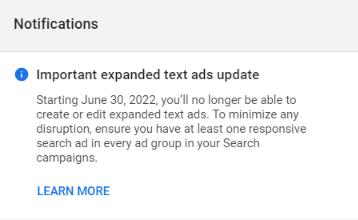
Every so often, a change comes along that requires major innovation in things, thought, and deed. In Google Ads, this is nothing new. The mobile-first revolution led to the first change to search ad formats, and now, the introduction and adoption of machine learning has led to further innovation to Google Ads search ads formats.
To stay up to date with current customer expectations and provide a better user experience, Google recently announced a big change to its ad formats in Google Ads Search campaigns. Specifically, Responsive Search Ads (RSAs) are replacing Expanded Text Ads (ETAs) in Google Ads.
Here we’ll examine when these changes go into effect, what Responsive Search Ads are, the differences between Responsive Search Ads and Expanded Text Ads, why they are replacing the current standard search ad format, and share some best practices for using RSAs.
What’s Changing
Responsive Search Ads, also called RSAs, are officially replacing Expanded Text Ads, also called ETAs, within Google Ads. Though we didn’t know exactly when this would happen, this change doesn’t come as a surprise since RSAs became the default search ad type in Google Ads in February 2021.
In August 2021, Google announced that they will be sunsetting ETAs on June 30th, 2022. After that date, you won’t be able to change and edit any existing Expanded Text Ads and Responsive Search Ads will be the only text ad type that you can create in Google Ads (until something better comes along). However, you will still be able to enable, pause, or remove any existing ETAs after June 30, 2022. As of this writing, Google hasn’t announced the final deprecation date for ETAs.
What are Responsive Search Ads?
Responsive Search Ads (RSAs) are the latest version of search ads to come from the Google product team. They were originally introduced in July of 2018 at Google Marketing Live and are built with machine learning in mind.
In the words of Google, “using machine learning, Responsive Search Ads automatically identify the best combination of headlines and descriptions to deliver the right ad to the right person.”
A Responsive Search Ad allows you to create a single search ad with up to 15 headlines that are 30 characters each and 4 description lines that are up to 90 characters each.
Because a search ad on the Google SERP will only show up to 3 headlines and 2 descriptions, the headlines and descriptions created in an RSA are rotated into the ads that show automatically. How the headlines and descriptions are selected is a function of Google’s machine learning and the selection is done automatically based on the search, user, and other variables.
Expanded Text Ads Vs Responsive Search Ads
Responsive Search Ads are the second major change to the default search ad format (ETAs were the first) dating back to standard text ads when Google Ads was originally called Google AdWords. In order to highlight the differences between Expanded Text Ads and Responsive Search Ads, let’s look back at the history of text-based search ads.
Standard Text Ads Specs
The original search ad format is known as standard text ads. This ad format was used back when Google Ads was known as Google Adwords. The original text ads in Google AdWords contained:
- One 25-character headline
- Two 35-character description lines.
That’s only about 95 characters in total.
Expanded Text Ads Specs
Expanded Text Ads (ETAs) were introduced in May of 2016 at the Google Performance Summit and advertisers had until the end of January 2017 to update their standard text ads to ETAs which were meant to help adapt to a mobile-first world. ETAs were part of the large overhaul in which Google AdWords rebranded to Google Ads.
At first, Expanded Text Ads had two 30-character headlines and one 80-character description line. Google later added a third headline and a second description line to ETAs in August 2018. This brought Expanded Text Ads up to what we know them as today:
- Three 30-character headlines (only 2 are required)
- Two 90-character description lines (only 1 is required)
Even though Expanded Text Ads offer 184% more room than the original text ads to deliver your message, best practices suggested writing at least 3 ETAs per ad group to offer enough variety and be able to test which ads work best.
Responsive Search Ads Specs
At the same time as the ETA expansion, Responsive Search Ads came along as a way to incorporate greater use of machine learning in search ads and provide even more options for ad copy combinations. They became the default ad type for Search campaigns in Google Ads in February 2021 and while we expect more innovation to take place, Responsive Search Ads currently consist of:
- Fifteen 30-character headlines
- Four 90-character descriptions
RSAs allow 2x as many characters as an ETA and 7.5x that of the original text ads. Funnily enough, 1 RSA has the same number of characters (810) as 3 ETAS.
As of this writing, up to 3 of the 15 headlines (in any order) and 2 of the 4 description lines (in any order) from your RSAs can appear on the Google SERP at a time.
While the order of the headlines and descriptions may change, RSAs also offer the ability to pin headlines to certain places. This gives advertisers more control over what messages are shown where in the ad.
For example, you could write 5 variations of your brand name and pin it to headline 1, 5 variations of your unique selling points and pin them to headline 2, and 5 headlines about where your products or services can be found and pin it to headline 3. A similar approach could be taken for pinning description lines too.
Responsive Search Ads Benefits
Besides the machine learning that’s built into the behavior of the Responsive Search Ads themselves, there are other benefits to RSAs that aren’t offered by traditional Expanded Text Ads.
Better Performance
If ETAs performed better than standard text ads, then surely there is reason to believe that RSAs will perform better than ETAs. According to Google, “we’ve seen advertisers that add Responsive Search Ads in their ad groups achieve up to 10% more clicks and conversions.” Simply by adding RSAs alongside your ETAs you can receive up to 10% more conversions, though obviously each account and business is different so results may vary.
Easier to manage accounts
With ETAs, the best practice was to add 3 ETAs per ad group and 1 RSA in addition to those ETAs. That equates to 26 headlines and 10 descriptions as the minimum in each ad group. With both ad types in use, this meant that advertisers were spending more time writing more ads and less time optimizing those ads.
Not only that, but each individual ad was getting less data on which to evaluate its performance. This was particularly problematic in accounts with small budgets where limited data being delivered to the machine learning system could actually lead to lower performance.
This is why Google also claims that “advertisers that switch from Expanded Text Ads to Responsive Search Ads, using the same assets, see an average of 7% more conversions at a similar cost per conversion”
In the end, fewer ads mean less time writing ads, which means more time available to work on improving ads which, ultimately means advertisers save time and save money.
Ad Strength & Assets Report
Google has built an Ad Strength indicator to help evaluate how well you are following the best practices for Responsive Search Ads.
You can also add the Ad Strength and Ad Strength Improvements columns when looking at your ad performance which can be found under Attributes.
Further, the Asset Report helps makes sense of all the A/B testing that’s happening so you can understand which headlines and descriptions are performing best. You can use these reports to improve what is working and remove or adjust what isn’t working.
How to use RSA as ETAs (and why you shouldn’t)
Despite all the great benefits of Responsive Search Ads, inevitably, there are always a few holdouts with every major change that don’t like the direction Google Ads is going. For those people, I am pleased to share with you that you can use RSAs the same way that you use ETAs now. You can either:
- Write only 3 headlines and 2 description lines, just like ETAs
- Write all 15 headlines and 4 description lines, but pin them to lock them in place.
Pro Tip: While writing a limited number of headlines and descriptions or pining headlines and descriptions offers more control, it also prevents RSAs from finding the best possible combination of headlines and descriptions using data. Therefore, best practices suggest you should only use pinning when absolutely necessary, such as when you are required to show a specific message in all your advertising or when messages won’t make sense in any other order.
Best Practices for Responsive Search Ads (RSAs)
- Write at least 1 RSA in every ad group instead writing 3 ETAs. However, there is a limit of 3 RSAs per ad group to avoid spreading data too thin.
- Try to achieve Good or Excellent Ad Strength for each RSA. Improving Ad Stength from Poor to Excellent can improve clicks and conversions by 9% on average.
- Pin headlines and descriptions sparingly to maximize the number of combinations and achieve the best results over time. If you need to use pinning, pin at least 2-3 options to the same position.
- Headline 3 and Description Line 2 may not always show. If you are required to show some text in your ads, make sure it’s pinned to headline 1 or 2 or description line 1.
- Repurpose high-performing content from ETAs to use in your RSAs. Google Ads may automatically populate some ad assets for you using existing ETAs and other content from your site.
- Check your Google Ads Recommendations tab for customized suggestions on improving your RSAs. Use the asset report to replace your lowest performing headlines and descriptions.
- Make sure to include your keywords in at least one headline
- Write as many unique headlines as possible.
- Make use of ad customizers, ad variations, and dynamic keyword insertion to personalize your RSAs.
- Traditional ad copy best practices still apply. Checkout these 3 helpful Google Ads help articles.
Conclusion
While no immediate change is necessary, we recommend taking time to familiarize yourself with Responsive Search Ads so that you can start to incorporate these ads into your current advertising and move away from the use of Expanded Text Ads sooner rather than later.
Machine learning is becoming more and more ubiquitous and will continue to influence the Google Ads roadmap and ad copy best practices. While we are excited about this change, it does require some manual work to ensure your ads are getting the best performance. If you need help updating your Google Ads account or have any questions about Responsive Search Ads, reach out to our Google Ads experts today.


2 Responses
I can’t believe they are actually replacing ETAs with RSAs. It is a step to make things easier, but. The quality and optimization options are still very limited with the RSA Ads as opposed to the enhanced text ads. Will probably run the direction of AI driven Google Ads Express ads.
RSAs incorporate the benefits of machine learning much better than expanded text ads. While I wouldn’t expect Expert Mode to be as fully automated as Google Ads Express, I think it’s great to see machine learning make its way more into the different ad formats. Marketers should learn to embrace these types of changes and learn how to best complement them and work alongside machine learning.