In Google Ads every keyword has a match type. Using Google Ads keyword match types properly is a crucial piece of any high performing ad campaign. Knowing how Google match types function and how they can impact your Google Ads performance is essential to developing an ad strategy aligned with your business goals. In this article, we’ll review:
- What Keyword Match Types Are
- Define Each Match Type
- Negative Keywords
- Negative Keyword Match Types
- How Keyword Match Type Impacts Your Advertising
- How to Select the Right Keyword Match Types
- Key Takeaways
What are Google Ads Keyword Match Types?
Keyword match types is a feature that you can use to refine what search queries will trigger your advertisements to show up on Google. According to Google1, “the keyword match types dictate how closely the keyword needs to match with the user’s search query in order for the ad to be considered for the auction”. There are three different keyword match types to choose from:
- Broad Match
- Phrase Match
- Exact Match
Additionally, Google Ads allows you to use negative keywords, which have their own negative keyword match types.
The match type you choose to use is dependent on your business, your goals, and the level of precision vs reach that you’d like from your keywords. Before deciding what keyword match types to use it’s important to do keyword research to get an idea of the words and phrases you’ll want to target with your advertising.
Pro Tip: You can use free tools like Google Trends, Google Keyword Planner, and Google Search Console to help you with your keyword research.
Once you have an idea of the search queries that you’d like to trigger your Google ads, you’ll need to understand the different keyword match type options you have in order to set up your advertising for best possible performance.
When adding keywords in Google Ads, different characters added before or around your keywords tell Google what match type you want to use.
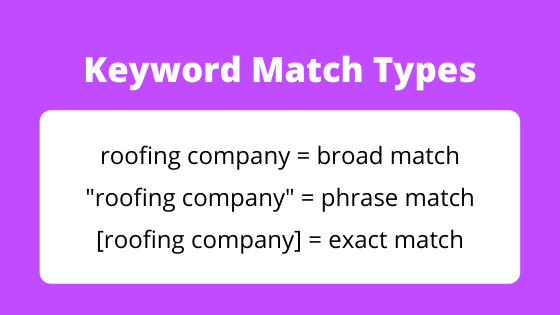
Google Ads Keyword Match Types Defined

Broad Match Keywords
Broad match is Google Ad’s default match type. When you create a new keyword with no special characters, your keyword will automatically default to a Broad Match keyword.
Broad match keywords can match to the largest number of variations of the keyword or phrase you add. This includes matching to synonyms, related topics, and other searches that Google thinks are related. With Broad Match keywords, the search queries that trigger your ads don’t need to have the keywords in the same order, nor do they need to actually contain your exact keywords. Google will match your keywords to search queries with similar semantic meanings or similar intent.
To better illustrate the match types, let’s say you are advertising for a roofing company.
If you use roofing company as a Broad Match keyword, your ads can appear for search queries including best roofing business, tile roof replacement, and roofing companies in Florida, among many other queries. Your ad may also trigger search queries like roofer, or even gutter repair, if Google thinks these searches have similar intent as your original keyword, roofing company.
A key distinction between Broad Match keywords and other keyword match types is that other words may appear in the search queries that trigger your ads. You’ll notice in the above example that additional words like “in Florida” and “best” appear in the search queries triggering ads using broad match keywords.
To use Broad Match keywords, you don’t need to add any special characters when entering your keywords into Google Ads because it is the default keyword type. Simply type in the keyword, click save, and you’ll have specified a Broad Match keyword.
Broad Match Modifier (BMM) Keywords [Deprecated1]
Edit: Originally introduced2 in July 2010, the Broad Match Modifier match type was sunset3 in February 2021 and its matching capabilities were combined with the updated Phrase Match match type.
If you were using BMMs previously, no action is required as they have already started behaving as phrase match keywords. Starting in July 2021, Broad Match Modifier keywords can no longer be created4.
Pro Tip: In order to keep your Google Ads account tidy, we recommend removing the plus (+) signs from your previous BMM keywords and clarifying that they are phrase match. While this won’t affect how they are matching to search queries, cleaning this up will help avoid confusion moving forward. You may also want to change the order of the words in your keywords to maximize your quality scores. For example, we would change a +dentist +bend +oregon BMM keyword to a “bend oregon dentist” phrase keyword.
You can skip to the next match type, but we’ll leave it here for reference.
Broad Match Modifier (BMM) keywords provide the second most broad targeting of the Google Ads keyword match types. Using BMMs creates more narrow keyword targeting than broad match keywords.
The special character used to denote broad match modifier keywords is the plus sign (+). To use broad match modifier keywords, add a plus sign before each keyword you are using when entering your keyword in Google Ads.
Example: +roofing +company
When using broad match modifiers, your ads can still appear for related keywords; however, they will only show when the search query includes the exact word or close variants (see below) of your keywords. This is a key difference between broad match and broad match modifier keywords as it narrows the eligibility of the number of search queries that will trigger your ads.
If you use +roofing +company as a BMM, your ads can still appear for searches such as how to start a roofing business as well as roofing in Florida best company, but your ads are less likely to appear for searches like roof repair near me or replace tile roofing. This is because these searches don’t include the BMM keywords or close variants you are using to trigger your ads (roofing & company).
Another important quality of broad match modifier keywords is that they don’t have to appear next to each other or appear in the same order that you entered the words in Google Ads. Using BMMs, search queries can also include additional words before, in between, and after your keywords, and still trigger your ads.
Phrase Match Keywords
In order to simplify match types, Phrase Match keywords were updated in Google Ads in February 2021 to combine “the control of phrase match, and the expanded reach of broad match modifier4” (BMM) keywords. It’s worth noting that any BMM keywords (with the + sign) that you had in your account have already inherited the behavior of the updated Phrase Match.
Phrase Match keywords tell Google to trigger your ads only when search queries contain the exact phrase or a close variant of the phrase you enter as your phrase match keyword. Like BMMs or Broad Match, searches with additional words, before and/or after, but that have the same meaning, will also trigger your ad to show when using Phrase Match keywords.
If the search query contains additional words in the middle of your Phrase Match keywords, your ads will only be triggered if Google believes that search query still has the same meaning as your keyword. Phrase Match keywords will also trigger your ads when your keywords appear in a different order, but still have the same intent as the Phrase Match keyword that you entered. These two distinctions differentiate Phrase Match keywords from other keyword match types.
The special character used to denote Phrase Match keywords are quotation marks around the phrase you are targeting. Add quotation marks around your keywords when entering them in Google Ads if you’d like to use Phrase Match keywords.
Example: “roofing company”
To demonstrate, let’s say you enter “roofing company” as a phrase match keyword. Now your ads won’t appear for searches like roofing tile replacement company or roofing services for companies because those search queries don’t have the same intent as your Phrase Match keyword.
Using this Phrase Match keyword, your ads will be triggered for search terms like best roofing company and roofing company in Florida because the complete keyword phrase appears in these search queries. Your ads may also be triggered for search queries like best roofers or best roof companies because they are considered close variants of your phrase.
Exact Match Keywords
Exact Match keywords are the most specific keyword match type. When you use Exact Match keywords this tells Google to show your advertising only when the search query is an exact match or a close variant with the same intent as the keywords you entered.
This means that any search queries with additional words, whether before, after, or in between your Exact Match keywords will not trigger your ads. This differentiator makes exact match keywords the most specific ad type available.
To demonstrate using our roofing example, let’s say you enter [roofing company] as an Exact Match keyword. Now your ads will only be triggered when someone searches roofing company or roofing business (because it is considered a close variant).
Using this same example, your Exact Match keywords won’t be triggered for searches including best roofing company for metal roofing or roofing company in Arizona, because additional words appear in these search terms.
The characters used to denote Exact Match keywords in Google Ads are square brackets around the keywords. Add brackets around your keywords when entering them in Google Ads if you’d like to use Exact Match keywords.
Example: [roofing company]
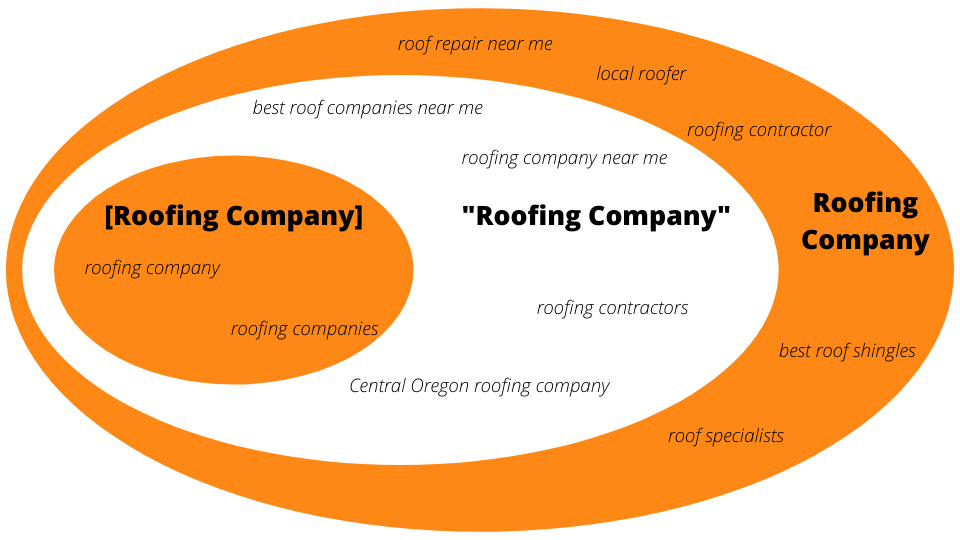
What Are Close Variants?
Exact Match keywords have been matching with close variants6 since 2018, and in July 2019, Google announced5 that both Phrase Match and BMM keywords would also be eligible for search queries with close variants. We’ve mentioned close variants when defining each Google Ads keyword match type, but what exactly is a close variant when it comes to Google Ads match types?
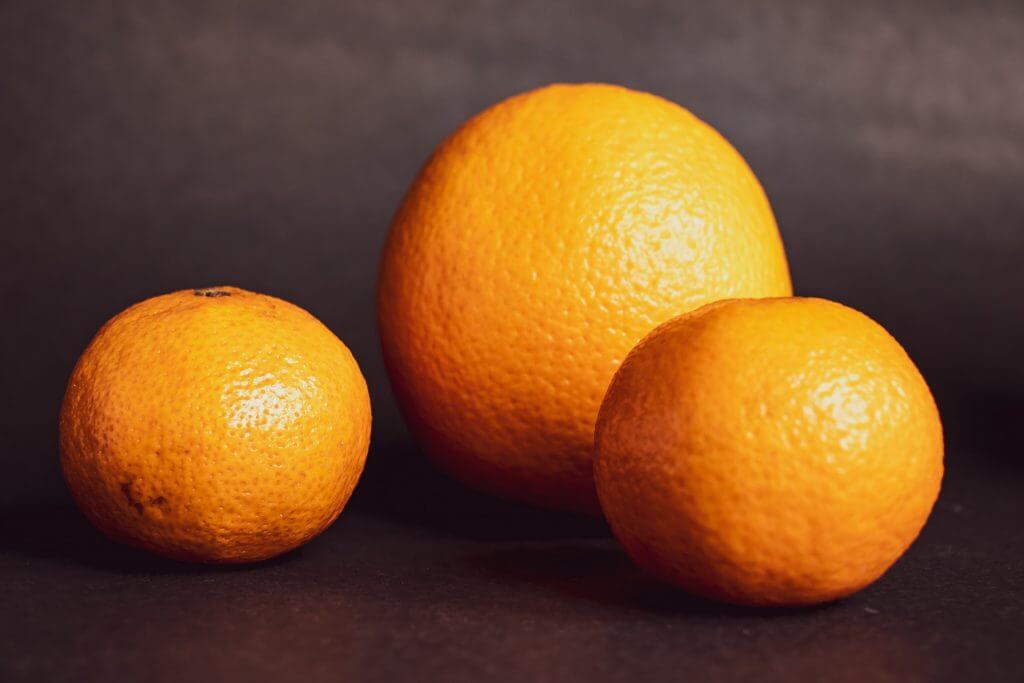
Google describes close variants as “close variations that share the same meaning as your keyword6”. Close variants may include synonyms, misspellings, plurals, same intent queries, closely related words, reordered keywords, and more7. For a detailed chart of the types of search terms included in close variants, see the explanation and examples in Google’s help article on close variants.
For all match types, close variants allow your ads to be triggered if Google feels the search query has the same intent as your keyword. For example, when your Exact Match keyword is [roofing company], the search query roofer may match because the intent behind the search query is very similar to your keyword.
Pro Tip: Keywords & negatives are not case sensitive; therefore, you do not need to enter your keywords as both uppercase and lowercase. A keyword entered as Tile Roof Repair functions the same as a keyword entered as tile roof repair.
Before close variants were introduced, Exact meant exact, and Phrase meant phrase, and while Google muddied the definitions a bit when they introduced close variants over the last few years, close variants are Google’s way of using machine learning to ensure that advertisers don’t miss out on queries with similar intent. In fact, close variants let advertisers get 3-4% more clicks and conversions with ~85% of those from queries that weren’t previously captured5.
With close variants now applicable to all of Google’s keyword match types, it’s more important than ever to monitor the search queries that are triggering your ads no matter what keyword match type you are using. If you find that there are irrelevant search terms matching your ads due to close variants, you can use Negative keywords to rule out these searches.
Negative Keywords
While not technically a match type, Negative keywords are a Google Ads keyword type that is used to tell Google when you do not want your ads to be triggered. For example, a roofing company that doesn’t service tile roofs can eliminate any searches for tile roofing services by adding “tile” as a Negative keyword.
This will prevent your ads from appearing for search queries that your business can’t assist with, such as tile roofing company or best tile roof replacement company and can save you money. Using negatives also creates better opportunities to generate more business by showing your ads on searches for services you actually can provide.
Unlike regular keywords, sometimes called positive keywords, negative keywords do not use close variants. This is important to keep in mind as you add negative keywords. In our tile roofing example, it may be necessary to add both tile and/or the plural form tiles, to better refine your searches depending on the negative keyword match type you are using.
But what if you want to block some words or phrases, but not others? This is where match types for Negative keywords come into play.
Negative Keyword Match Types
Just as you can use match types for your positive keywords, you can also apply match types to your negative keywords. The negative keyword match types available in Google Ads are broad match, phrase match, and exact match. Negative match types give you even greater control over when your Google Ads will be triggered in search results, leading to better overall ad efficiency and returns.
In order to get the most out of negative keywords, it’s important to understand the negative keyword match types. Although the names are very similar to their positive counterparts, negative keyword match types function a little differently.
Negative Broad Match Keywords
Negative broad match keywords are Google’s default negative keyword match type. If you enter in negative keywords without any additional characters to signify another match type, your negatives will automatically be added as broad match negatives.
When you add a negative broad match keyword, your ads won’t show if a search query contains all of the words or phrases in the negative keyword you’ve added. If only one or a few of the keywords are present in the search query, your ad may still show.
Here’s an example:
Negative broad match keyword = tile roof repair
| Search Query | Blocked |
| tile roof repair near me | Yes |
| tile roof replacement | No |
| roof repair tile | Yes |
| best roof repair service | No |
If your objective is to rule out anything related to tile roofing, using just tile as a broad match negative would allow you to better refine your targeting than having to come up with every search phrase that may include the term tile.
Because negative keywords don’t include close variants, it is a good idea to add in any synonyms or plurals as negatives if you also want to exclude those from your targeting. In this case, add tile and tiles (if appropriate) as broad match negatives just to be safe.
Pro Tip: There are no BMM negative keywords. Adding plus signs to the front of your negatives will be treated as just another character and probably won’t rule out many search queries.
Negative Phrase Match Keywords
Negative phrase match keywords allow you to rule out any searches containing your exact phrase match in the same order you entered it. This means it also excludes search queries with additional words before or after the phrase, as long as the phrase appears unbroken within the search query.
Here is an example:
Negative phrase match keyword = “tile roof repair”
| Search Query | Blocked |
| tile roof repair near me | Yes |
| tile roof replacement | No |
| roof repair tile | No |
| best roof repair service | No |
| How much do tile roof repairs cost | No |
| Santa Fe tile roof repair | Yes |
To specify negative phrase match keywords, add quotations around your phrase when adding to Google Ads.
Negative Exact Match Keywords
Negative exact match keywords are the most specific negative keyword type. When you add a negative exact match keyword, only searches that match your negative keyword exactly will be ineligible to trigger your ads. If a search query includes additional words or the same words appear in a different order, your ads are still eligible to appear. This can be useful for blocking certain phrases that you know don’t perform well or when there is another item with a similar name that you don’t want to trigger your Google ads.
Here’s an example:
Negative exact match keyword = [tile roof repair]
| Search Query | Blocked |
| tile roof repair near me | Yes |
| tile roof repair | Yes |
| tile roof repairs | No |
| tile roof replacement | No |
| roof repair tile | No |
To use exact match negatives, add brackets around your negative keywords when entering your negatives into Google Ads.
Pro Tip: Negative keywords can be applied at the ad group level, the campaign level, or the account level. Your overall ad account structure and the type of negative keyword you are adding can help determine where to apply your negative keywords.
Keyword Match Types and Google Ads Strategy
How you use keyword match types has a huge impact on your Google Ads performance and is dependent on your advertising strategy and goals. Your match types determine how you target potential customers with your ads. Using match types you can determine whether you want to be narrow and selective or broad and less selective with your ad targeting.
Think of keyword match types like playing darts. Exact match keywords are like the center circle. When your dart lands in the center circle, you are awarded the most points, but it’s harder to hit the circle because it’s a small target.
Phrase match and broad match modifier keywords are like the rings around that center circle of the dart board. It’s a larger target area and you still have the opportunity to hit the center circle and get the highest value for your throw; however, you also have the potential to hit lower values.

When you get more specific with your keyword targeting you may see an increase in cost per click, but your cost per conversion may go down because the traffic you are targeting is more qualified. Just like in darts, it may be harder to hit the bullseye, but when you do, you’ll get the highest point return on your throw.
Broad match keywords are like opening up the game to the wall the board is on. You might really be off and hit the wall and get nothing, or you might hit the dartboard and get a few points when you throw. Using broad match types ensures coverage on all related terms; however, it can increase overall cost per conversion because you are also targeting search queries that aren’t as valuable.
Negative keywords help you to refine your game and better target certain areas of the board, for higher value returns.
When you use match types appropriately it increases the efficiency of your ad campaigns, ensures proper coverage, and leads to better overall advertising results.
How to Choose What Keyword Match Types to Use
Choosing the right match type to use is dependent on your business goals and advertising strategy and is a crucial step to ensure efficiency. Before you can decide what keyword types to use you need to define your advertising goals and budget.
Once you’ve decided that information, here are some general guidelines8 on how to choose the right keyword match types for your business.
Use Broad Match For Volume
Broad match keywords should be used sparingly, unless you have a very large budget, your goal is brand awareness, or there is very low search volume for your relevant search terms. Because it is the broadest match type, often your ads will match to searches that are less relevant to your business. They will also match to the largest number of search queries and can often lead to inflated spending if not properly controlled & monitored.
Broad match keywords are generally best when your advertising goal puts volume over quality or when using advertising to discover new keywords and search terms relevant to your business. Because of the higher volume possible, broad match keywords have the ability to spend a larger amount of money, some on qualified clicks and some on unqualified clicks.
Use Phrase Match For Width & Depth
Phrase match allows you to appear for searches with phrases that you already know are relevant to your business while still allowing other words to appear in the search queries. Phrase match can be useful when you want to refine your targeting to more relevant search terms without venturing too broadly into uncharted territory. This can lead to higher efficiency campaigns. It can also mean you miss out on some searches that are still relevant but don’t contain your phrase match keywords.
Use Exact Match For Efficiency
Exact match keywords can be used when you already know the way your audience searches to find your business or the exact terms you know you want your ads to appear for. Using exact match keywords allows you to create more relevant advertising that includes these same exact match keywords, often leading to higher click through rates.
Pro Tip: If you are targeting exact match keywords which you know are high value, be sure to use those same exact match keywords on the landing page you direct your ad traffic to. This will boost relevance and create a higher quality experience for your users, leading to higher ad quality scores and ad rank. It can also have a positive impact on your conversion rates.
The upside & the downside of exact match keywords is that they allow businesses to target a very narrow audience based on quality, not quantity. This can lead to higher relevance and click through rates as well as lower cost per conversion. At the same time, it may also mean you are missing out on reaching other high value users that are relevant to your business goals and objectives, because they use different search terms or phrases when performing searches on Google.
Pro Tip: If you aren’t sure what type of keyword match type to use, you can work with a Google Ads expert or test different keyword match types and use the match type or types that perform best toward your business objectives.
Always Use Negative Keywords
Negative keywords should be used by every business. If you aren’t using them, you are putting your brand at risk, your ad performance at risk, and reducing the efficiency of your advertising by appearing for searches that are not relevant to your business. Using negative keywords allows you to reduce the number of clicks you receive from traffic that isn’t relevant to your business; thereby, reducing wasted ad spend and increasing your advertising efficiency.
In our earlier example, we mentioned using tile as a negative keyword for a roofing company that doesn’t offer any tile roofing services. By ruling out a service that isn’t offered, all of your advertising, no matter what match type you are using, becomes more relevant because none of it will appear for unrelated searches with the word tile. When your advertising is more relevant and helpful, this is when you will see the best results. Using negative keywords helps you to create a more relevant experience for searchers on Google.
Importance of Consistent Ad Performance Review
No matter what keyword types you choose to use, it is important to consistently review your search terms report to monitor the impact of your keyword match type strategy. Look at the search terms report on a regular basis to determine if there are any new terms appearing that should be added as negatives.
You can also use the search terms report to find relevant, high value keywords that you may want to more specifically target with phrase or exact match keywords. The search terms report can also give you an idea of search volume, which you can then use to decide if increasing your budget can help you reach more of your most valuable traffic. Alternatively, you may determine that your targeting is reaching too few people to achieve your desired results and you can decide to widen your keyword targeting with Phrase Match or Broad Match keywords.
Ultimately, the keyword match types you use are just one part of your overall Google Ads strategy. Using match types effectively in conjunction with other targeting settings, account structure, and budgeting options will help you to maximize the returns on your advertising spend.
Key Takeaways
- Using keyword match types strategically is essential to any high performing Google Ads campaign.
- There are 3 different keyword match types: Broad Match, Phrase Match, and Exact Match
- As of July 2019, all match types can be triggered by search queries with close variants.
- Negative keywords allow you to further refine your keyword targeting and should be used in every ad campaign.
- Negative keywords also have match types, which function differently than regular keyword match types because they don’t match close variants.
- The keyword match types you use are dependent on your individual advertising goals and budget.
- In general, Broad Match keywords are better for volume-based goals or discovering new relevant keywords. Phrase Match and Exact Match keywords can produce higher returns by reaching more qualified traffic.
- Reviewing the search terms report regularly will help you to better refine your keyword targeting to increase the efficiency of your advertising & deliver higher returns on your ad spend.
Resources
- About keyword matching options – Google Ads Help Center
- New keyword targeting feature [BMM] rolling out globally – Google Inside AdWords
- Making it easier to reach the right customers on Search – Google Ads Help Center
- Changes to phrase match and broad match modifier – Google Ads Developer Blog
- Reach more of the right customers with phrase match and broad match modifiers – Google Ads Help Center
- Match the intent of a search with close variants – Google Ads Help Center
- Keyword close variants: Definition – Google Ads Help Center Glossary
- Choose the right Google Ads keywords for effective targeting – Google Ads Help Center

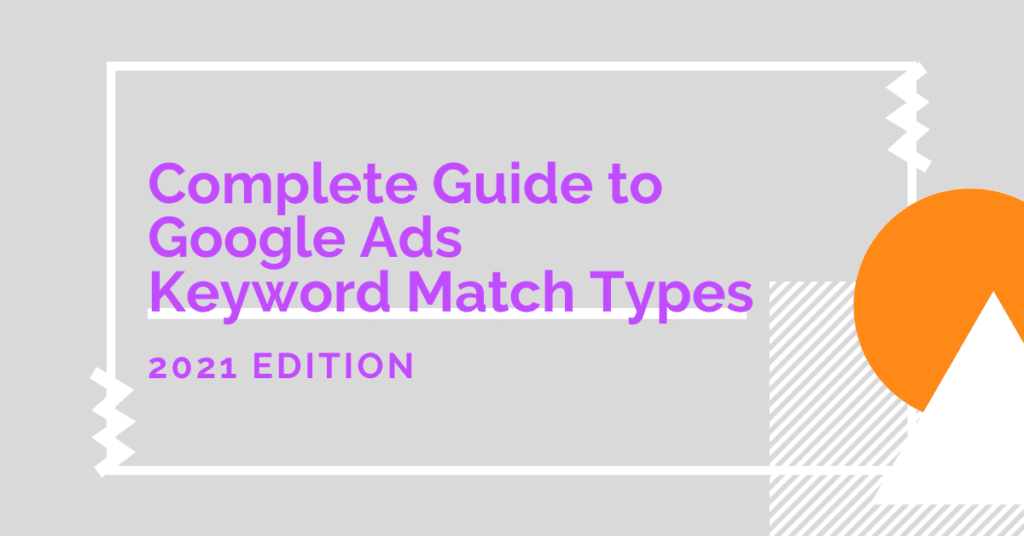
2 Responses
Thanks for a wonderful blog post. Your article has proved the hard work and the experience you have got in this field.
Thank you!