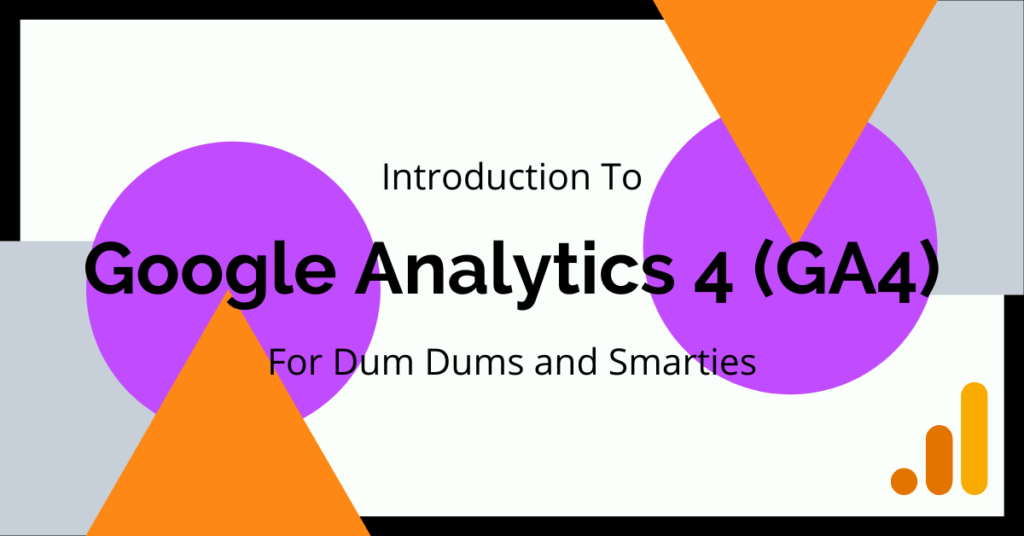Dum Dums and Smarties are two extremely sweet candies and we think Google Analytics is a rather sweet website analytics tool. It allows you to collect, report on, and analyze data about how your current customers are using a website. As you can imagine, this type of information is extremely helpful for business owners, data-driven marketers, data scientists, and web developers. That’s why we recommend adding Google Analytics to all of our clients’ websites and making sure it’s set up to easily surface relevant insights.
You may have heard that there are a few different flavors (types) of Google Analytics properties. In this guide, we’ll introduce Google Analytics 4 and help you to get the most out of this analytics Cup-O-Gold. In order to understand Google Analytics 4, we’re going to unwrap it to give you a little bit more background before you take a bite.
What Is Google Analytics 4?
As the name implies, Google Analytics 4, also called GA4, is the 4th major release of Google Analytics. GA4 is the newest iteration of the free website tracking software known as Google Analytics. The earliest beta version of what we now know of as GA4 was known as “App + Web” properties and has been around since July 2019, but the official Google Analytics 4 release date wasn’t until October 14th, 2020. As of that date, Google Analytics 4 became the default version in Google Analytics thus replacing Universal Analytics.
Why is there a new version of Google Analytics and how does GA4 compare to its predecessor, Universal Analytics? Let’s get to the center of this tootsie pop.
Google Analytics 4 vs Universal Analytics
Universal Analytics (now unofficially dubbed GA3) was the 3rd major release and served as the de facto version of GA for nearly a decade since its original release in 2012. However, it was not designed with today’s analytical needs and expectations in mind so its cavities… err holes.. were beginning to show. This was exacerbated by the introduction of mobile apps, machine learning, and new legislation such as GDPR. For those of us that use Google Analytics daily, it was easy to tell that Universal Analytics was not aging gracefully.
Universal Analytics Limitations
Old Ways of Thinking
Before GA4 and Universal Analytics, there was Google Analytics v5, which launched in April 2011. This was the last version of classic Google Analytics or Classic Analytics and laid out much of the groundwork, reports, and extensibility before eventually making way for Universal Analytics. Even though there have been improvements and there are official “plugins,” such as Enhanced Ecommerce, that allow you to extend the original functionality of Universal Analytics, a more flexible and adaptive method of tracking was necessary to keep up with a rapidly changing analytics landscape.
Siloed & Impartial User Journeys
Universal Analytics was designed to track websites. This meant that if you had a mobile app, you also had to use a separate Firebase property to get usage information from your app. However, since Universal Analytics and Firebase were entirely separate Google Analytics properties, it was difficult to track user journeys across platforms. Furthermore, Universal Analytics and Firebase also functioned significantly differently, which made it harder to decipher cross-platform data.
Confusing Metrics
Of all the figures and metrics in Universal Analytics, Bounce Rate is perhaps the most mystifying and hotly debated. While it’s easy enough to understand its basic formula (single page sessions / all sessions), the practical application and analysis of Bounce Rate can be confusing.
Other confusing metrics include average session duration and average time on page because they can only be calculated when multiple engagement hits occur. However, if someone bounces and only one hit fires, then you don’t get any tracked time. Try adding the “Bounced Sessions” segment in Universal Analytics and you’ll see what we’re talking about.
To remedy this, some people would add a page timing event to fire every X seconds, but then this would give you an unrealistically low bounce rate because people could visit a page, leave it open for hours, then close the tab without visiting any other pages. This would then be considered a bounced session with multiple events. Huh?!
Needless to say, there are more than a few confusing metrics that are tracked within Universal Analytics.
“2 Dimensional” Reports
Universal Analytics has lots of standard reports, but some questions require you to dig deeper. While you had the option to add a secondary dimension to most reports, it was difficult to go much deeper than that within the default reports with the Universal Analytics UI. Additionally, the graphs were also quite limited in their capabilities. Even though Universal Analytics includes custom reporting functionality, the custom options are lackluster.
Pro Tip: Use the Google Analytics Query Explorer to create tables with as many dimensions, metrics, and filters as you need. You can use the switch to flip between Universal Analytics or Google Analytics 4 properties.
The list of Universal Analytics limitations goes on, but you get the point. So what makes the Google Analytics 4 flavor so much better than Universal Analytics flavor, you ask? Let’s start with the GA4 benefits.
Benefits of Google Analytics 4
Google has said that GA4 is the future of Google Analytics and it was designed to be more durable than its predecessor. Google has also said that its development resources are going towards GA4 instead of Universal Analytics. Here are some of the most important benefits of Google Analytics 4.
Unified App + Web Data
Can’t decide if you want candy or ice cream? Why not have both!
Up until now, you had to install Google Analytics on your website and an entirely different property type called Firebase on your mobile app. From the very first moment when Google Analytics 4 rolled out as App + Web properties, it was clear that unifying website and app data was a core component of GA4. Unlike Universal Analytics and Firebase, you can create multiple data streams, one for each website and/or app you may have. Google Analytics 4 will then aggregate all that data into a single unified data view making it easier to analyze customer journeys across multiple platforms.
Pro Tip: Even if you don’t have a mobile app, you can and should still use Google Analytics 4 because Universal Analytics support is going away starting July 2023. At this point, website owners won’t be able to collect any new data with Universal Analytics.
Events-Based Model
Building on Firebase’s approach, Google Analytics 4 uses an event-based model with just a single event type. Even page/screen views are events now. Because everything is the same data type, Google Analytics 4 is a lot more flexible for future changes and offers even greater customization to your unique business.
Source: https://support.google.com/analytics/answer/9964640?hl=en#hit-types
Automatic Eventing
Just like most candies, website tracking “recipes” have many of the same ingredients. Even though it’s easy to import a common starting point for tracking your website using GTM, it’s even easier when it is done for you. As soon as you add Google Analytics 4 to your website, it will track 4 automatic events and 6 enhanced measurement events without any additional coding or configuration. That’s like one of those “buy 1, get 10 free” sales on candy bars after Halloween.
Built-in Machine Learning
We’ve always said that the best kind of data is useable data. That’s why we work so hard to help our clients get clean data that’s easier to pull actionable insights from. With GA4, machine learning now helps to amplify the insights found within your analytics.
The combination of a unified experience, a more flexible data model, and automatic events has allowed for machine learning to be built at the core of this new property type. The Analytics Insights feature in GA4 automatically surfaces data trends, anomalies, and even lets you create custom conditions for monitoring your data. You can also create forward-looking, predictive audiences to pre-emptively know when your highest value customers will be back for more Whatchamacallits increasing your Paydays.
Privacy-Centric
As nice as it is to have your sugar buzz catered to, it’s also important that it’s done in a privacy-safe way. To account for an ever-changing user privacy landscape, Google Analytics 4 has a whole slew of new data control features that allow you to better respect your website users’ expectations on how their data is being used. For example, unlike Universal Analytics, a user’s IP address, which is considered Personally Identifiable Information (PII) is anonymized by default in Google Analytics 4.
Should I use Universal Analytics or Google Analytics 4?
Both.
For now, our recommendation is to use them both in parallel until Universal Analytics is sunset. If you have not already created a Google Analytics 4 property or aren’t sure which version of Google Analytics you’re using, be sure to check out our guide on how to add Google Analytics 4 to your website using GTM.
When is Universal Analytics going away?
July 1st, 2023
Universal Analytics will stop collecting new hits on July 1st, 2023. Google also stated that you’ll be able to access your historical data for one year (until July 1st, 2024). However, it’s unclear how long until Universal Analytics is completely sunsetted after June 2024.
How do I get help with Google Analytics 4?
While Google does offer free support for Google Analytics, questions usually get lost in translation so it can be difficult to get an answer.
The best way to get help with Google Analytics is by reaching out to the Intigress team via our contact form or the comments section below. Our Google Analytics experts are native English speakers and based in the USA so we can help you with Google Analytics and also provide you with specific recommendations tailored to your business goals after just a short conversation.
Can I save my Universal Analytics data in Google Analytics 4?
No. Universal Analytics and Google Analytics 4 use drastically different data models (hits vs events) that are not compatible with each other. Therefore, you should plan to set up GA4 as new (since measurement best practices have changed anyways) and export any historical data you may need.
How do I export historical Universal Analytics data to have after UA sunsets?
According to Google, the best way to save your historical UA data is to export it in one of 4 methods:
1. GA360 only: BigQuery Export to Cloud storage and connect to a data-visualization tool
2. Use Google Analytics Reporting APIs to save in your cloud storage
3. Download CSVs to save data in spreadsheets like Microsoft Excel
4. Use the Google Sheets add-on for Analytics to create reports in Google Sheets with a pre-configured template.
Pro Tip: If you manage a lot of Universal Analytics accounts, Google has built some free tools to help you migrate your users, goals, audiences, and Google Ads links. However, you cannot migrate your historical UA data to GA4 as they are different data models.
Conclusion
All good things must come to an end. Google Analytics is definitely not one of the Runts in the web analytics industry so it’s sad to see the familiar go. Luckily, Google Analytics 4 hit a Bullseye and is leaving us with a better alternative. So grab your Big League Chew and buckle up because it’s time we all learn a new analytics framework and prepare for a future without Universal Analytics.
As you go, if you have any questions about Google Analytics 4, you’re always welcome to leave a comment or contact us to ask your question.